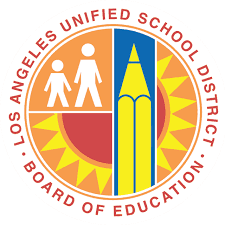
L.A. Unified today launched its eighth annual School Experience Survey, which gathers important information from students, parents and faculty about the teaching and learning environment
Our transmission provider has reported weather-related issues which have impacted the quality of our over-the-air broadcast.
We apologize for the inconvenience and invite you to watch our livestreams linked at the top of this page, or via the PBS app (www.pbs.org/pbs-app/